Estás trabajando… Windows te dice que hay actualizaciones listas para instalarse y vos inocentemente le decís que sí…

Luego de algunos minutos obtenés el infame mensaje:
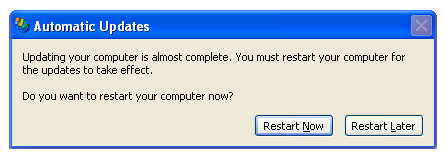
No importa si apretás “Reiniciar luego”, va a reaparecer en algunos minutos para verificar si no cambiaste de opinión…
Si no lo dejaste que corriera oculto, este sería el mensaje:
Es todo lo mismo…
La solución es muy simple, tenés que ejecutar el comando “net stop wuauserv” desde Inicio->Ejecutar o desde una consola. Esto va a apagar el srvicio de Windows Update hasta la próxima vez que la computadora arranque.
C:\>net stop wuauserv The Automatic Updates service is stopping. The Automatic Updates service was stopped successfully.
Esto también sirve para sacarte de encima el ícono del escudo que te dice que hay actualizaciones listas para ser instaladas…
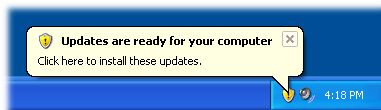
Si, por cualquier razón (no me atrevo a preguntar), querés re-iniciar el servicio de Windows Update en la sesión actual, podés ejecutar “net start wuauserv“…
C:\>net start wuauserv The Automatic Updates service is starting. The Automatic Updates service was started successfully.
Espero que esto te de algo de paz…
Support appreciated!
All the content offered in this website is, except noted otherwise, of free nature. This means you can share it wherever you want if you do it freely and stating its source.
If it was useful for you and you’d like to contribute, you can make a donation or, at least, visit one of our advertisers of your choice; they are all around the site.
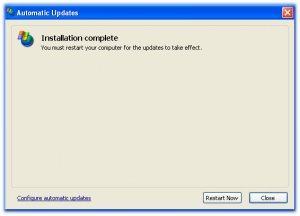
0 Response to “Evitar que Windows Update reinicie la computadora”