Para los que están acostumbrados a trabajar con el modo HTML del editor de WordPress y odian cuando crea <p>s y reorganiza <br/>s a su voluntad (entre otras cosas), hice este plugin.
Estuve buscando bastante este tipo de funcionalidad y, como no pude encontrar ningun plugin que te dejara decidir qué partes del código querrías dejar “sin formato”, comencé a escribir el mío propio…
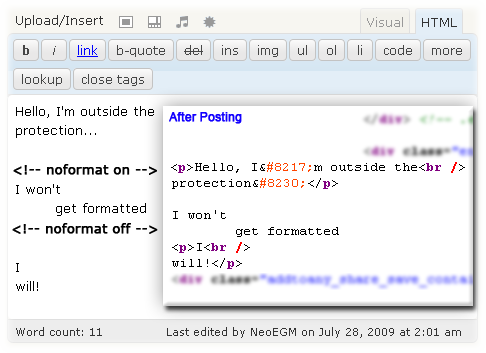
Es muy fácil de usar. Luego de activarlo, simplemente podés escribir:
<!-- noformat on -->
en el editor de WordPress justo antes de la parte que quieras proteger y, a partir de ese momento, WordPress no va a tocar el código HTML que escribas.
Luego, si querés reanudar el “formateo” standard, tenés que tipear:
<!-- noformat off -->
Y eso es todo!
 WP-No-Format está liberado bajo la licencia GNU GPL v3 (attached)…
WP-No-Format está liberado bajo la licencia GNU GPL v3 (attached)…
Actualización (versión 1.1): soporte agregado para la función convert_chars. Antes, algunos caracteres resultaban convertidos a entidades (por ejemplo, al escribir “&&” aparecía como “&&”). [Actualización recomendada]
Acá está la lista de cambios.
Support appreciated!
All the content offered in this website is, except noted otherwise, of free nature. This means you can share it wherever you want if you do it freely and stating its source.
If it was useful for you and you’d like to contribute, you can make a donation or, at least, visit one of our advertisers of your choice; they are all around the site.
0 Response to “Plugin de WordPress WP-No-Format (Evitar el Formateo/Modificación del Código HTML)”