Facebook has got very interesting features… One of them is the possibility of having a reminder of your friend’s birthdays and events you have subscribed to…
But (there’s always a but 8-))… They’re not in a very handy place…
So… I’ve decided to make a script to move them to the top 
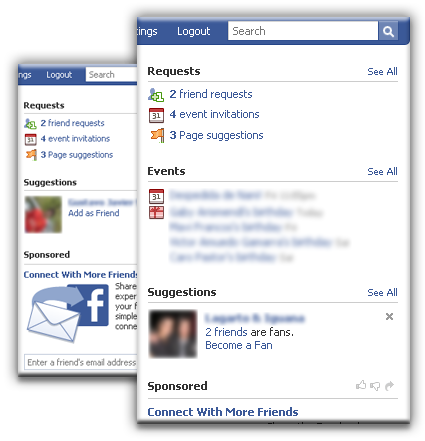
 This script needs Firefox and the GreaseMonkey add-on (I really recommend installing it since it gives you the ability to run this kind of “web site customizing scripts”)…
This script needs Firefox and the GreaseMonkey add-on (I really recommend installing it since it gives you the ability to run this kind of “web site customizing scripts”)…
First of all, assuming you have Firefox installed, you have to install the GreaseMonkey add-on (click “Add to Firefox” in the following link):
Then, once it is installed and running (you must restart Firefox when asked for), there will be a colored monkey face in the status bar (if it is gray, you must enable the engine by clicking on it):
![]()
After that, you are finally prepared to install the script…
 As usual, Facebook Events To Top is licensed under the GNU GPL v3 (adjunta)…
As usual, Facebook Events To Top is licensed under the GNU GPL v3 (adjunta)…
There are two versions of the script… One for Firefox version 3.5 and later and one for previous Firefox versions… I strongly recommend using the newest one wherever it’s possible since it is much more efficient (I even recommend installing the latest stable Firefox version if you can)…
You just have to click the corresponding script version link and (if GreaseMonkey is correctly installed and running), an installation dialog will appear asking for your confirmation… We just press “Install” after the expiration of the security time and we’re done…
UPDATE (2009-08-19): I’ve released the 1.1 version to solve the problem that made the events box not going to the top sometimes when loading the page (or reloading). [Recommended update]
UPDATE (2009-09-15): I’ve released the 1.2 version to solve the problem that made the script not to work on some accounts due to Facebook site structure changes. [Recommended update]
UPDATE (2009-09-16): Version 1.2.1 released to solve one remaining problem that made the script not to work sometimes with the new site structure (specifically when returning to home without reloading after some kind of actions, for example, clicking the “Return to home” link after cleaning up all the pending requests). [Recommended update]
UPDATE (2009-10-12): I’ve just added the diagnostics versions below just in case the script doesn’t work for somebody.
UPDATE (2010-02-16): I’ve released the 1.3 version to solve the problem that made the script not to work due to Facebook site structure changes. [Recommended update]
Now, finally, the links…
Once installed, it will get active while browsing any Facebook page and will bring your Events box to the top just as expected…
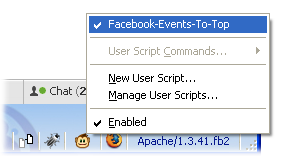
This menu option just appears when browsing a Facebook page, otherwise, the script will remain inactive.
Enjoy it! 
Diagnostics version (just in case of troubles)
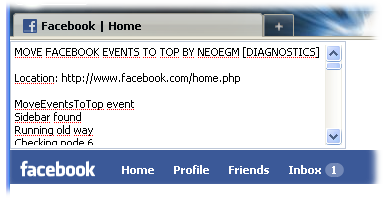
If you’re having any troubles with the script, please download the corresponding diagnostics version below and send me, via the contact form, the text that appears in the top of the page after logging in to Facebook and accessing http://www.facebook.com/home.php.
If possible, send me any related error appearing at the “Errors” section of the Firefox’s Error Console (located in the Tools menu, option “Error Console”). You should open it, press “Clear” to clear all errors and click the “Errors” option so there won’t be Warnings and Messages. Right after that, you should open the Facebook URL I wrote above.
Note: it’s important to make sure that no other GreaseMonkey script is interfering with this script. So before making any problem report, try disabling any other GreaseMonkey script you are running. You can do this by right clicking the GreaseMonkey icon in the status bar, going to “Manage User Scripts” and then unchecking the “Enabled” checkbox corresponding to each of the other scripts you’re using. The only one which should stay enabled is the “Facebook-Events-To-Top”. Then, you should just press OK and refresh the Facebook page.
After all the tests have been made you can re-enable your other scripts.
Support appreciated!
All the content offered in this website is, except noted otherwise, of free nature. This means you can share it wherever you want if you do it freely and stating its source.
If it was useful for you and you’d like to contribute, you can make a donation or, at least, visit one of our advertisers of your choice; they are all around the site.
Incoming search terms for the article:
- mover solicitudes hasta arriba facebook
- neo script for facebook
- cuadro eventos facebook
- que es el recuadro
- move eggesin gigi event facebook
- www facebook de/move events
- how to make facebook event move to top
- mover el icono del tiempo firefox
- mover cuadro de informcacion de contacto en facebook
- Moved facebook
0 Response to “Move Facebook Events Box to Top”