For the ones used to work with WordPress editor’s HTML mode and hate when it creates <p>s and reorganize <br/>s on its will (among other things), I’ve made this plugin.
I’ve been searching a lot for this kind of functionality and, since I couldn’t find any plugin which let you decide which parts of the code you’d want to leave “unformatted”, I started to write my own…
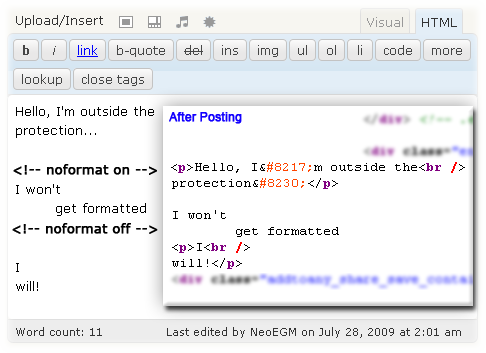
It’s very simple to use. After activating it, you can just type:
<!-- noformat on -->
on the WordPress editor, just before the part you want to protect, and from that point on, WordPress won’t touch the HTML code you write.
If you want to resume the standard “formatting” you have to type:
<!-- noformat off -->
And that’s all!
 WP-No-Format is licensed under the GNU GPL v3 (attached)…
WP-No-Format is licensed under the GNU GPL v3 (attached)…
Update (version 1.1): added convert_chars function support. Before, some characters got converted to HTML entities (for example, when writting “&&” appeared as “&&”). [Update recommended]
Here is the change log.
Latest WordPress version tested with: 2.8.4
Incoming search terms for the article:
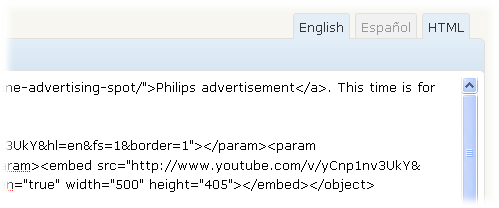
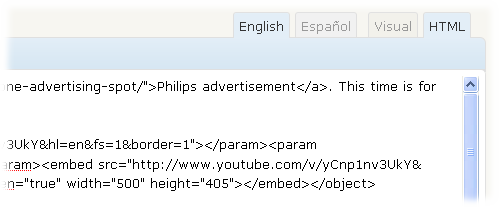
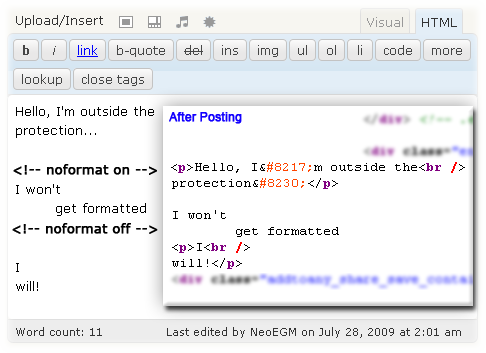

Recent Comments