Are you the kind of user that opens more and more and more tabs each time you hit a page?
Have you ever been looking for some kind of product on eBay and opening each offer you find in a new tab?
Then this add-on is for you…
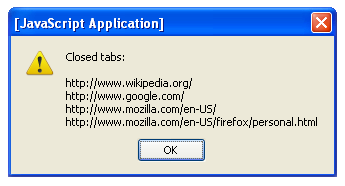
It simply adds an options to the Firefox’s Tools Menu called “Close Repeated Tabs” which just does that: close the repeated tabs…
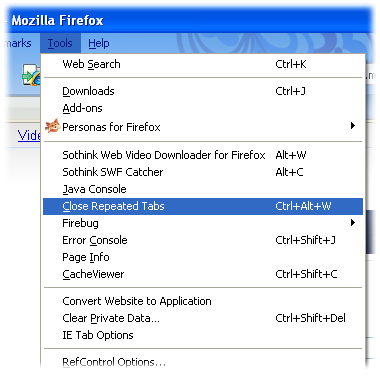
You won’t ever have to check that page twice again…
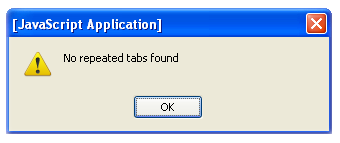
Also, it adds a keyboard shortcut for quicker access: Ctrl+Alt+W (in resemblance to Firefox’s Ctrl+W shortcut used to close a tab).
You’ll also have the option to choose whether you want to treat different anchors as the same page or not. Anchors are different “jumps” within the same page, for example: http://www.neoegm.com/#heading1 and http://www.neoegm.com/#heading2.
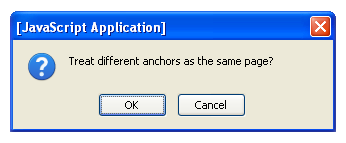
 Close Repeated Tabs is licensed under the GNU GPL v3…
Close Repeated Tabs is licensed under the GNU GPL v3…
Just click here to download:
Update: the add-on has just been declared public by the Mozilla reviewers so it got out of the experimental state.
Update 2: version 1.0 has been released with Firefox 3.6 and 3.7 support and the option to choose whether to treat different anchors as the same page or not.
Support appreciated!
All the content offered in this website is, except noted otherwise, of free nature. This means you can share it wherever you want if you do it freely and stating its source.
If it was useful for you and you’d like to contribute, you can make a donation or, at least, visit one of our advertisers of your choice; they are all around the site.
0 Response to “Firefox Add-On: Close Repeated Tabs”