You’re working… Windows tells you there are updates to be installed and you innocently say yes…

After some minutes you get the infamous message:
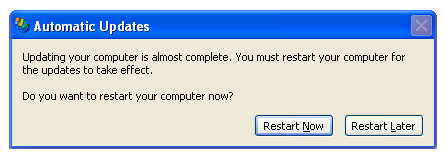
It doesn’t matter if you press “Restart Later”, it will reappear in some minutes to check if you changed your mind…
Recent Comments