![wordpress-logo-notext-rgb[1] wordpress-logo-notext-rgb[1]](http://www.neoegm.com/wp-content/uploads/2009/09/wordpress-logo-notext-rgb1-150x150.png)
I’ve just released the version 3.1.6.3 of the Google (XML) Sitemaps Generator with qTranslate Support WordPress Plugin.
Two important things have been fixed:
- Support for blogs without qTranslate (it won’t give fatal errors anymore)
- Correct naming of the plugin in the WordPress Repository (as “Google XML Sitemaps with qTranslate Support”). The incorrect naming may cause the ones who have downloaded previous versions of the plugins to get updated to the original version (the one that does not support qTranslate).
I really recommend updating since you may not receive the notifications for this version of the plugin but for the original one (which does not support qTranslate).
You can download the latest version from the original post page:
Incoming search terms for the article:
- versión actual del plugin Google Update
- current version plugin Google Update
- neo tag generator
- versión actual plugin Google Update
- google xml sitemaps
- current version plugin Google Updater
- qtranslate sitemap
- versión actual del plugin Google Updater
- descargar versión actual del plugin Google Update
- WordPress|NeoEGM com
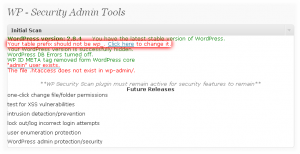
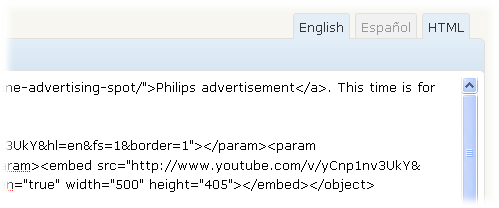
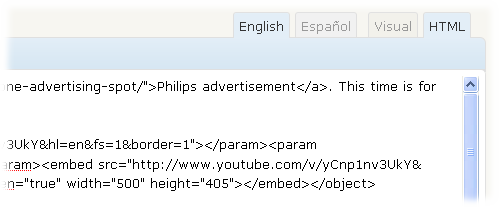
Recent Comments